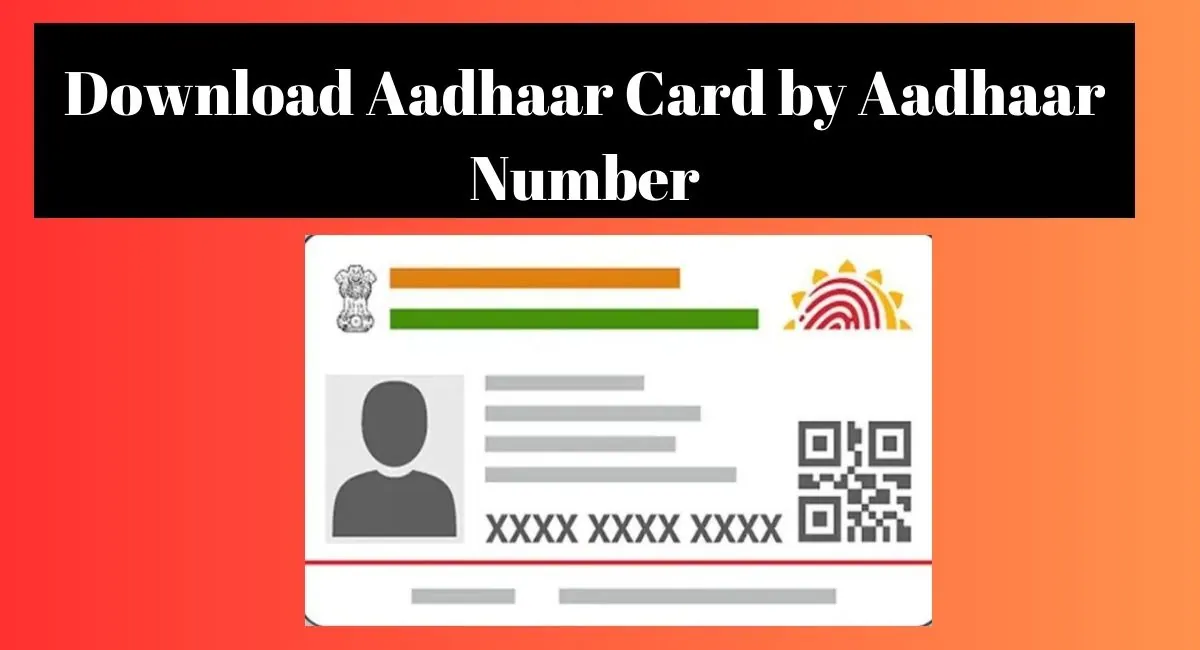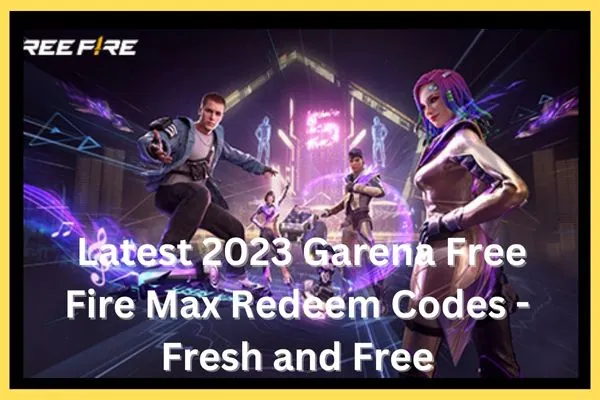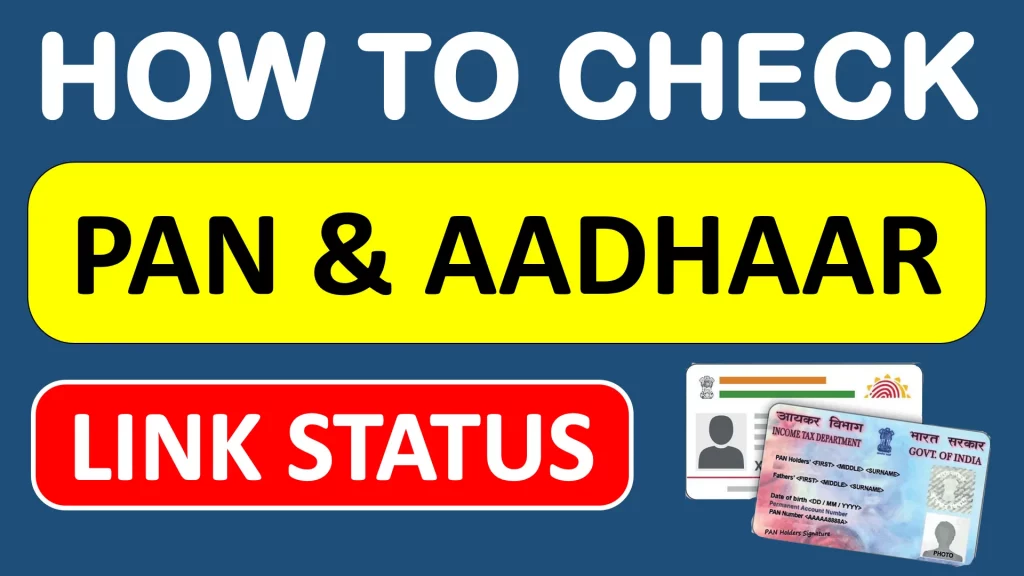Learn how to easily download your Aadhaar card by Aadhaar number with this step-by-step guide. Get your 12-digit number from UIDAI and follow the instructions to access your card in just a few clicks.
Aadhaar is a unique identification number issued by the Unique Identification Authority of India (UIDAI) to Indian residents. It is a 12-digit number that serves as a proof of identity and address. The Aadhaar card is an important document that every Indian resident should possess. With the advancement of technology, the UIDAI has made it possible for people to download their Aadhaar card online using their Aadhaar number. In this article, we will guide you on how to download your Aadhaar card by Aadhaar number.
Steps to download your Aadhaar card by Aadhaar number
Time needed: 5 minutes
A simple guide you on how to download your Aadhaar card by Aadhaar number
- Step 1: Visit the UIDAI Website
The first step to download your Aadhaar card by Aadhaar number is to visit the official website of the UIDAI at www.uidai.gov.in.
- Step 2: Click on “Download Aadhaar”
Once you are on the UIDAI website, look for the “Download Aadhaar” option and click on it.
- Step 3: Enter Your Aadhaar Number
You will be redirected to a new page where you will be asked to enter your Aadhaar number. Enter your 12-digit Aadhaar number in the required field and click on the “Send OTP” button.
- Step 4: Enter the OTP
Once you click on the “Send OTP” button, you will receive a One Time Password (OTP) on your registered mobile number or email ID. Enter the OTP in the required field and click on the “Download Aadhaar” button.
- Step 5: Download Your Aadhaar Card
After clicking on the “Download Aadhaar” button, your Aadhaar card will be downloaded to your device in the form of a PDF file. The PDF file will be password protected and you will need to enter your PIN code as the password to open it.
Also Read – How to Link Aadhar Card with Pan Card Online
Downloading your Aadhaar card by Aadhaar number is a simple and hassle-free process that can be completed in just a few minutes. It is important to ensure that the information provided by you is accurate and up-to-date, as any discrepancies in your Aadhaar card can cause problems in the future. Keep your Aadhaar card safe and secure, and use it as a proof of identity whenever required.
Also Read – Updating your mobile number in your Aadhaar card
Also Read – How to Get Instant Pan Card ?
Also Read – What is e-Aadhaar Password