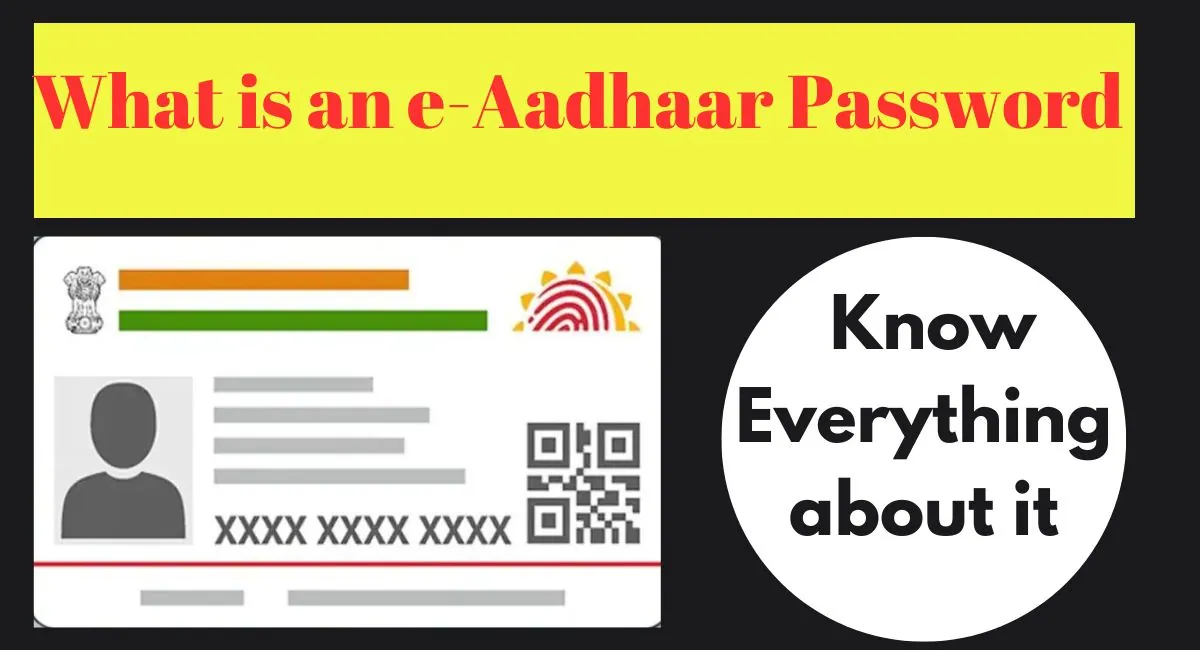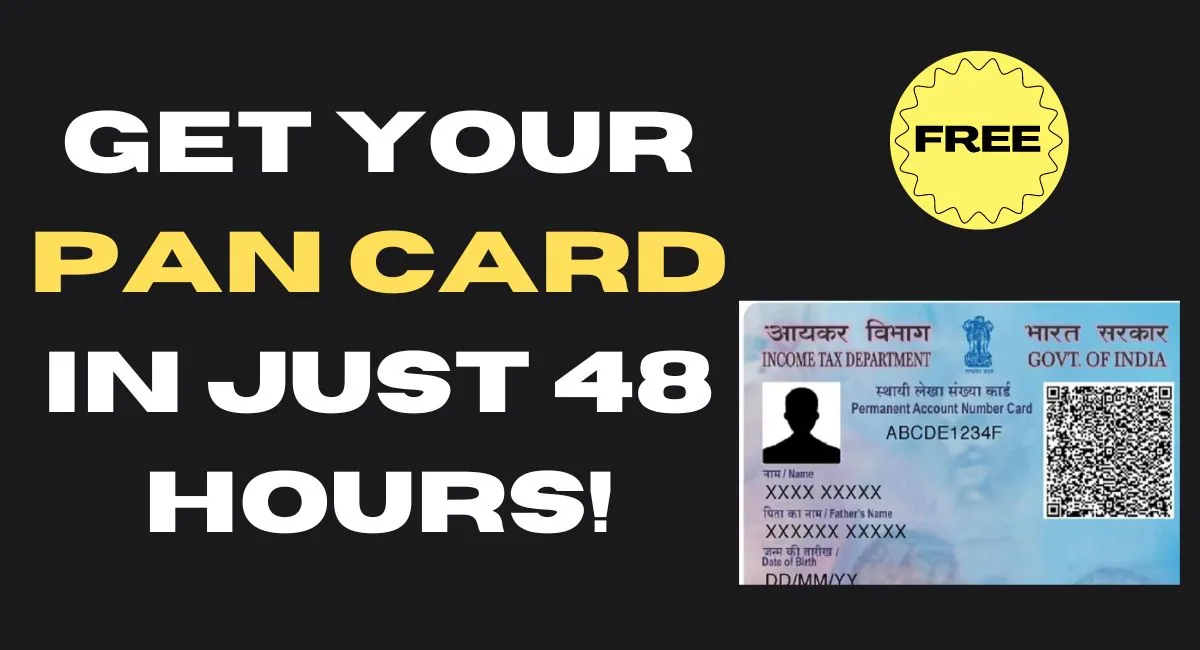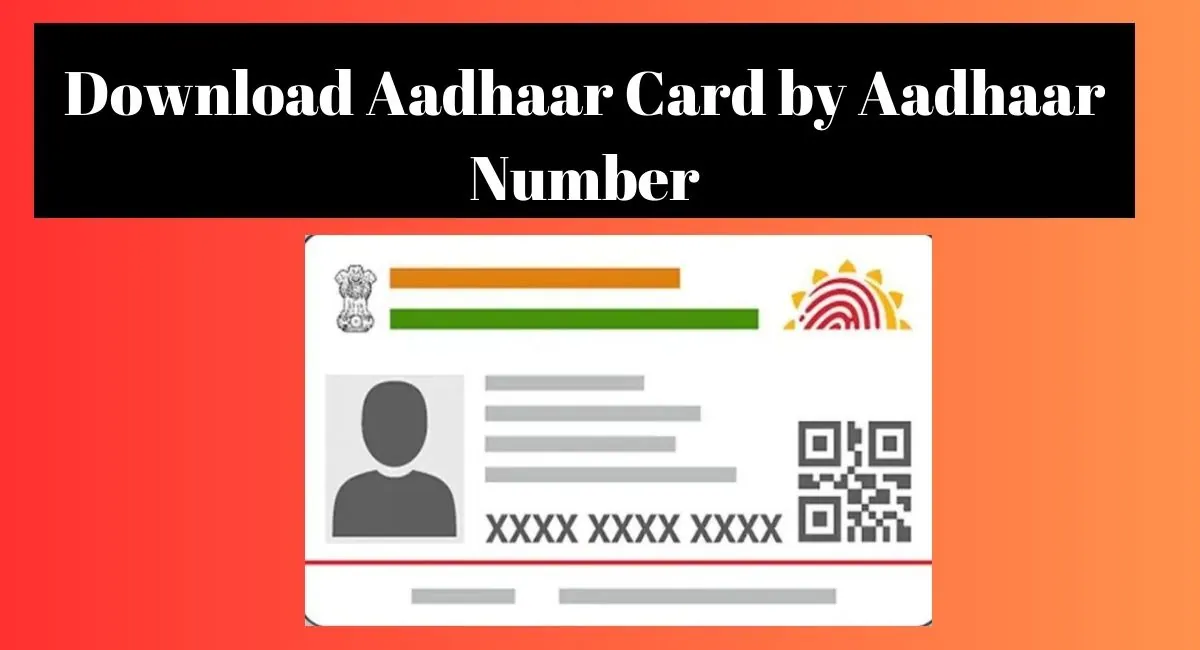Once you have enrolled in the Aadhaar program and received your Aadhaar card, you may choose to download or print a digital copy of it. This digital version, referred to as an e-Aadhaar card, is secured with a password that must be entered in order to access the e-Aadhaar PDF file.
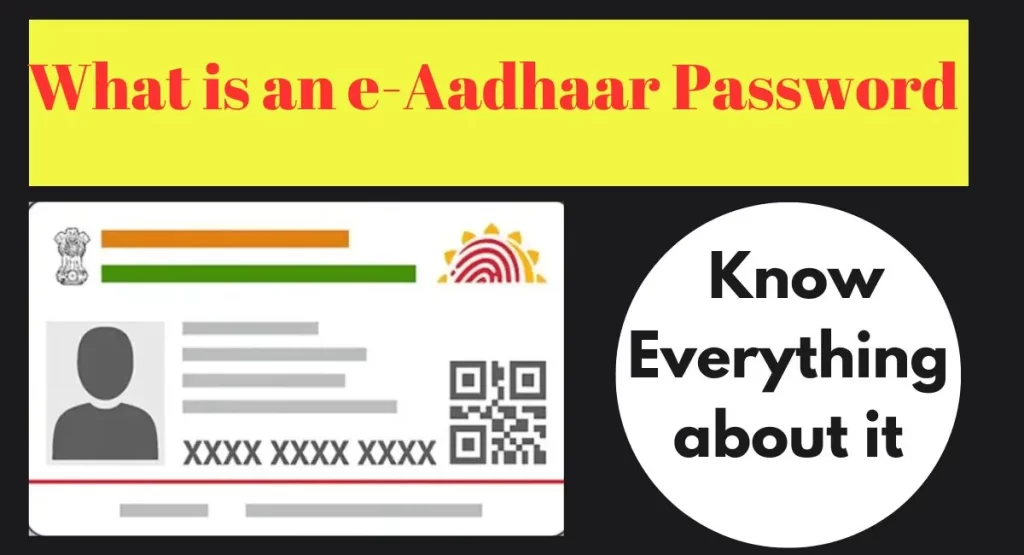
This comprehensive blog post will delve into all aspects of the e-Aadhaar password, including its purpose and usage. You will also gain valuable insights into how to effectively utilize this feature.
What is an e-Aadhaar?
In India, the Aadhaar card is a unique identification document that serves as proof of identity and address. It contains a 12-digit Aadhaar number that is assigned to each resident by the Unique Identification Authority of India (UIDAI). The Aadhaar card has become an essential document for various governmental and financial services.
In addition to the physical Aadhaar card, the government has introduced a digital version of the Aadhaar card known as e-Aadhaar. An e-Aadhaar card is a digital copy of the Aadhaar card that can be downloaded from the UIDAI website. It has the same validity as the physical Aadhaar card and can be used as proof of identity and address for various services.
To download an e-Aadhaar card, one must first have an Aadhaar number and have their mobile number registered with UIDAI. Once these requirements are met, the e-Aadhaar can be downloaded from the UIDAI website by following a few simple steps.
It is important to note that the e-Aadhaar card is protected by a password, which is required to access the digital document. The password for the e-Aadhaar card is the resident’s PIN code. Once the PIN code is entered, the e-Aadhaar can be opened and printed or saved on the resident’s device.
In addition to being a convenient and easily accessible digital alternative to the physical Aadhaar card, the e-Aadhaar card offers several benefits. For example, it can be easily shared with service providers via email or other digital means, reducing the need for physical copies. It can also be used to update personal information on the Aadhaar card, such as address and phone number, online without the need to visit an Aadhaar center.
In conclusion, e-Aadhaar is a digital version of the Aadhaar card that offers many benefits to residents of India. It is an easy-to-use and secure document that can be used as proof of identity and address for various services. With the government’s push towards a digital India, the e-Aadhaar card is an important step towards achieving this goal.
Also Read – How to Download Aadhaar Card by Aadhaar Number
Why is the e-Aadhaar Card Password Required?
Aadhaar card password is required to ensure the security and confidentiality of the e-Aadhaar document. By protecting the document with a password, the UIDAI ensures that only the resident who has downloaded the e-Aadhaar can access their personal information, while preventing unauthorized access and fraudulent activities.
Opening Your Downloaded e-Aadhaar Card PDF: A Step-by-Step Guide
After downloading your e-Aadhaar card PDF, you may wonder how to access the document. The e-Aadhaar card is protected by a password that must be entered in order to open the PDF file. In this article, we will provide you with a step-by-step guide on how to open your downloaded e-Aadhaar card PDF.
Step 1: Open the PDF Document
First, locate the e-Aadhaar PDF file that you downloaded. The file will be named “eaadhaar.pdf” and will be located in your downloads folder. Double-click on the file to open it.
Step 2: Enter the Password
When you attempt to open the e-Aadhaar PDF file, you will be prompted to enter a password. The password is your PIN code, which is the same code used for your physical Aadhaar card. Enter the PIN code in the password field and click on the “submit” button.
Step 3: View the e-Aadhaar Card
Once you have entered the correct password, the e-Aadhaar card PDF file will open, and you can view and print the document. The e-Aadhaar card contains your personal information, including your Aadhaar number, name, address, and date of birth.
Step 4: Validate the e-Aadhaar Card
After opening the e-Aadhaar card PDF file, it is important to validate the document to ensure that it is authentic. To do this, click on the “validate” button at the bottom of the document. This will redirect you to the UIDAI website, where you can verify the authenticity of your e-Aadhaar card by entering the Aadhaar number and security code.
Why is a Password Required for the E – Aadhaar Card PDF?
The Aadhaar card is a unique identification document that serves as proof of identity and address for residents of India. With the increasing digitization of government services and transactions, the government of India introduced the e-Aadhaar card as a digital version of the physical card. The e-Aadhaar card can be downloaded from the Unique Identification Authority of India (UIDAI) website, but it is protected by a password. In this article, we will explore the reasons why a password is required for the Aadhaar card PDF.
Step 1: Protecting Personal Information
The primary reason for requiring a password for the Aadhaar card PDF is to protect the personal information of the resident. The e-Aadhaar card contains sensitive information such as the resident’s Aadhaar number, name, address, and date of birth. By requiring a password to open the PDF file, the UIDAI ensures that only the resident who has downloaded the e-Aadhaar can access their personal information, while preventing unauthorized access and fraudulent activities.
Step 2: Ensuring Security
The password requirement for the Aadhaar card PDF also ensures the security of the document. The password acts as a layer of security, making it difficult for hackers or unauthorized persons to gain access to the resident’s personal information. This is especially important given the increasing instances of identity theft and cyber fraud in the digital age.
Step 3: Preventing Misuse
Another reason for requiring a password for the Aadhaar card PDF is to prevent misuse of the document. The password requirement makes it difficult for someone who has obtained the e-Aadhaar card without authorization to misuse the resident’s personal information. By ensuring that only the resident who has downloaded the e-Aadhaar can access the document, the UIDAI prevents misuse of the e-Aadhaar card.
Step 4: Convenience
Finally, the password requirement for the Aadhaar card PDF is convenient for the resident. The password for the e-Aadhaar document is the same as the PIN code used for the physical Aadhaar card. This makes it easy for the resident to remember their password, while also ensuring that the document remains secure.
Also Read – How to Link Aadhar Card with Pan Card Online
Steps to Recover Your Lost e-Aadhaar Password
The e-Aadhaar card is protected by a password, which ensures the security of the document. However, it can be challenging to remember this password, and residents may find themselves locked out of their e-Aadhaar. In this article, we will explore the steps to recover a lost Aadhaar password.
Step 1: Visit the UIDAI website To recover your lost Aadhaar password, you need to visit the official website of the UIDAI (Unique Identification Authority of India). Click on the “Retrieve Lost or Forgotten EID/UID” option under the “Get Aadhaar” section on the home page.
Step 2: Enter Personal Details You will be asked to enter your full name, registered email ID or mobile number, and the security code displayed on the screen. Once you have entered these details, click on “Send OTP” or “Enter a TOTP.”
Step 3: Receive OTP or TOTP The UIDAI will send a One-Time Password (OTP) or a Time-Based One-Time Password (TOTP) to your registered mobile number or email address. Enter the OTP or TOTP in the space provided on the website.
Step 4: Verify Identity Once you have entered the OTP or TOTP, you will be directed to a new page where you will need to verify your identity. Choose an option for identity verification, such as Aadhaar number or VID (Virtual ID), and enter the details accordingly.
Step 5: Reset Password After successful verification of identity, you will be directed to the password reset page. Enter a new password in the space provided and confirm it. Your new password will now be used to access your e-Aadhaar document.
Also Read – How to Get Instant Pan Card ?
How to download e-Aadhaar Card?
In this article, we will guide you through the different ways to download your e-Aadhaar card.
Method 1: Download e-Aadhaar using Aadhaar Number
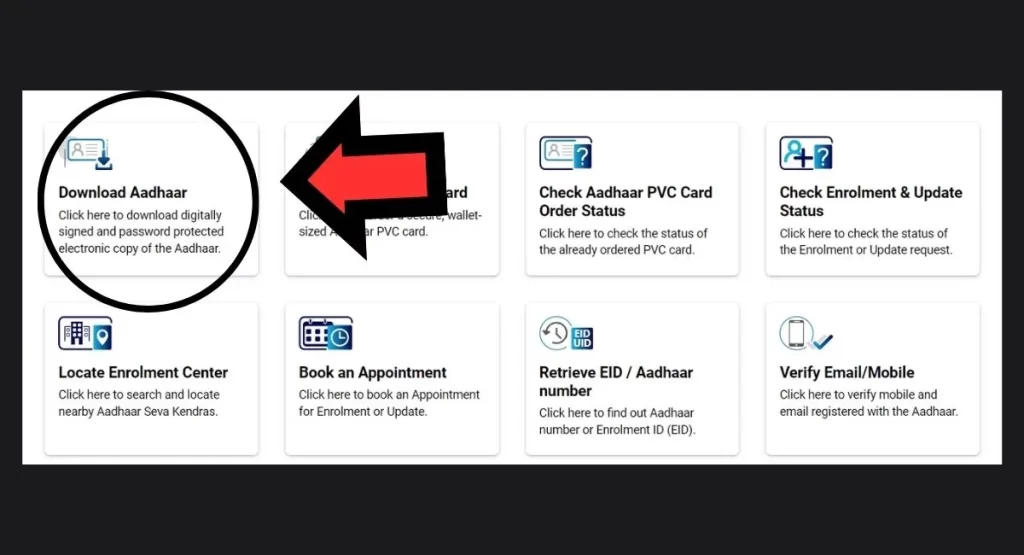
Step 1: Visit the UIDAI website and click on the “Download Aadhaar” option under the “Get Aadhaar” section on the home page.
Step 2: Enter your Aadhaar number or Enrollment ID (EID), along with your full name, pin code, and security code.
Step 3: Click on the “Get One Time Password” option.
Step 4: An OTP will be sent to your registered mobile number. Enter the OTP in the space provided on the website.
Step 5: Click on the “Download Aadhaar” option to download the e-Aadhaar card.
Method 2: Download e-Aadhaar using Virtual ID (VID)
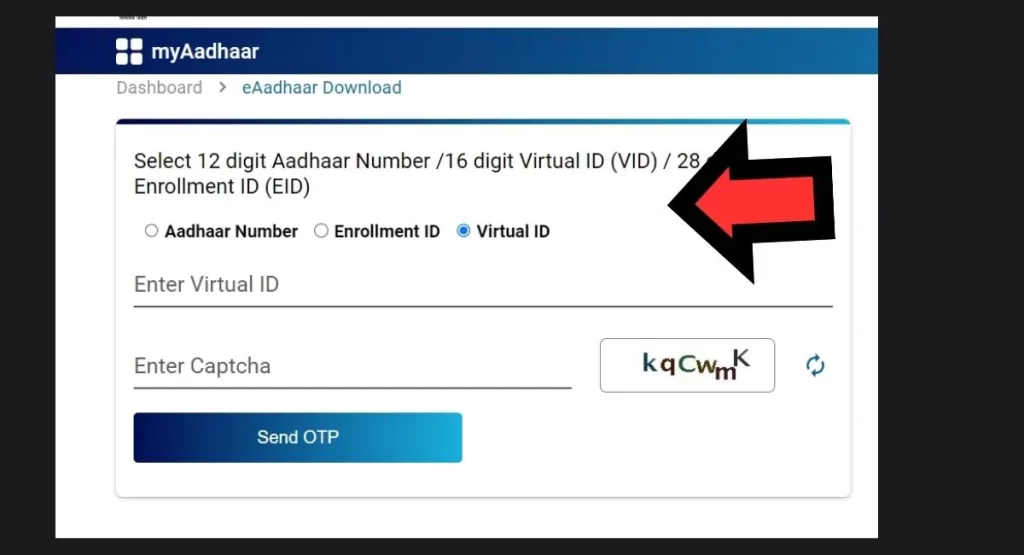
Step 1: Visit the UIDAI website and click on the “Download Aadhaar” option under the “Get Aadhaar” section on the home page.
Step 2: Click on the “Use Virtual ID” option under the “I Have” section.
Step 3: Enter your 16-digit VID, along with your full name, pin code, and security code.
Step 4: Click on the “Get One Time Password” option.
Step 5: An OTP will be sent to your registered mobile number. Enter the OTP in the space provided on the website.
Step 6: Click on the “Download Aadhaar” option to download the e-Aadhaar card.
Method 3: Download e-Aadhaar using Enrollment ID (EID)
Step 1: Visit the UIDAI website and click on the “Download Aadhaar” option under the “Get Aadhaar” section on the home page.
Step 2: Click on the “Enrollment ID (EID)” option under the “I Have” section.
Step 3: Enter your EID, along with your full name, pin code, and security code.
Step 4: Click on the “Get One Time Password” option.
Step 5: An OTP will be sent to your registered mobile number. Enter the OTP in the space provided on the website.
Step 6: Click on the “Download Aadhaar” option to download the e-Aadhaar card.
Also Read – Updating your mobile number in your Aadhaar card
FAQs on e Aadhaar:-
An e-Aadhaar password is a unique combination of letters and numbers that is used to access and open the digital version of the Aadhaar card. It is designed to protect the cardholder’s personal information and ensure that only the cardholder can access their e-Aadhaar.
The e-Aadhaar password is required to prevent unauthorized access to the Aadhaar cardholder’s personal information. It acts as a security feature that ensures that only the authorized person can open and access the e-Aadhaar PDF file.
You can generate your e-Aadhaar password by following a simple formula. Your e-Aadhaar password is a combination of the first four letters of your name in capital letters and your year of birth in YYYY format. For example, if your name is Anil Gupta and your year of birth is 1995, your e-Aadhaar password would be “ANIL1995”.
If you forget your e-Aadhaar password, you can easily retrieve it by clicking on the “Forgot e-Aadhaar Password” option on the UIDAI website. You will be asked to enter your personal details and will receive an OTP on your registered mobile number. After entering the OTP, you can retrieve your password.
No, it is not safe to share your e-Aadhaar password with others, as it contains sensitive personal information. You should only share your e-Aadhaar password with trusted individuals or organizations that require it for official purposes. It is always recommended to keep your password confidential and secure to prevent any unauthorized access to your personal information.
No, you should not use your e-Aadhaar password for any other documents or purposes. The e-Aadhaar password is exclusively designed to access the digital version of the Aadhaar card, and using it for any other purpose could compromise the security of your personal information.