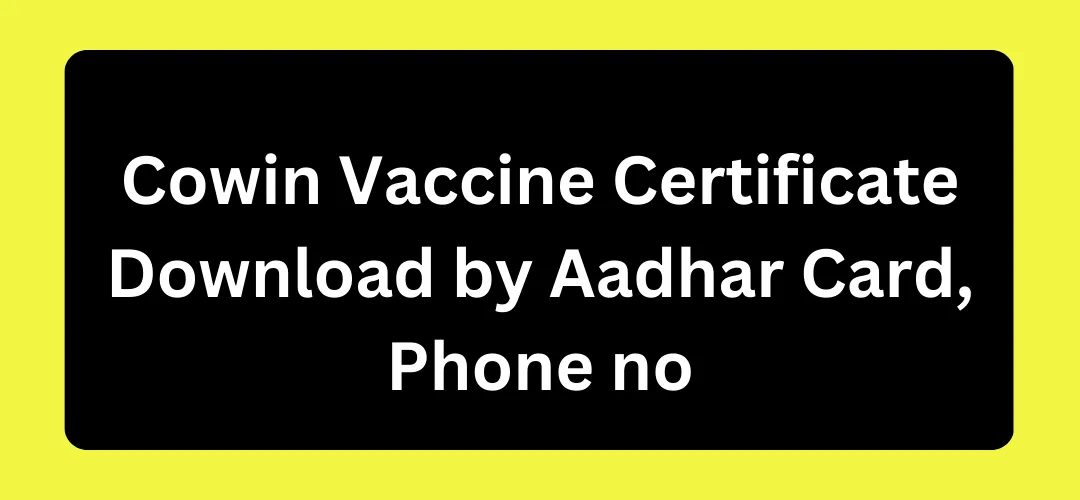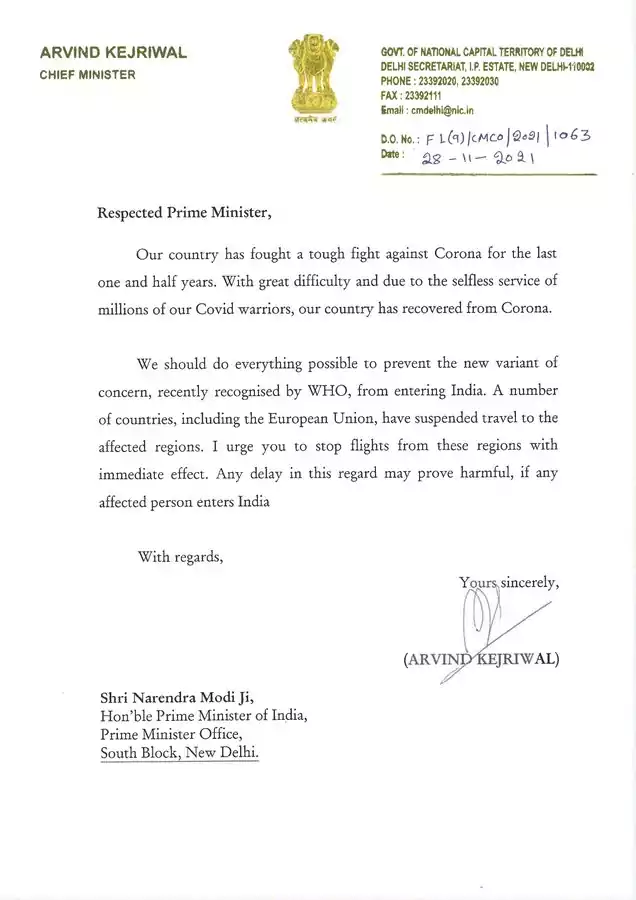Covid -19 or Cowin vaccine certificate download by using Aadhar card, phone no, name or by digi locker.
This certificate can be obtained with your Aadhaar or mobile number. The certificate contains details such as name, age, gender, the locations of the first and second vaccinations, the name of the vaccine provider, and the immunisation site. Therefore, you should download the certificate as soon as both doses have been administered.
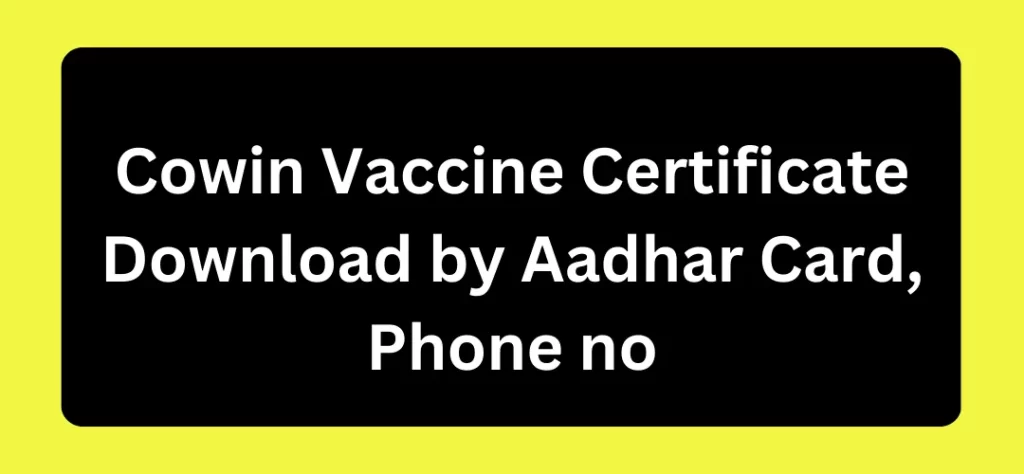
Covid 19 – Cowin certificate download by mobile number
The rate of covid immunisation is now progressively picking up. since it is now accessible to anybody between the ages of 18 and 45. Since then, a lot more people have received the corona vaccine. The major goal of the vaccine effort is to rid the nation of Corona so that the epidemic can be ended.
Vaccine Certificate Download using Aadhar Card
The vaccine certificate from Aadhaar can be downloaded using Digilocker or associated software. Please checkout how to use DigiLocker to download the Aadhaar card.
- Download DigiLocker first from the Play Store.
- Give your entire details here to register right away.
- Now select the Ministry of Health and Family Welfare from the dropdown menu on the Central Government tab.
- You will now see the option for vaccine certification.
- Enter your 13-digit Reference ID after clicking the link for the vaccine certificate.
Download Vaccine Certificate using Aarogya Setu App
To apply for Covid Vaccination Certificate through Aarogya Setu app, you will need to register on the app. After registering, you can apply for Covid-19 through this process.
- Go to the Arogya Setu app first to get started. if you’ve not yet downloaded the app. Therefore, get the Aarogya Setu App from the Play Store and sign up for an account. Remember to turn on Bluetooth on your phone.
- Download link for the Aarogya Setu app
- You now push the Covin tab on the right side.
- You must select the Vaccine Certificate option from the list of three possibilities. vaccine dashboard, vaccination certificate, and vaccine information..
- Following that, you must enter your 14-digit beneficiary ID or reference ID. You receive this following the Covid vaccine.
- Now select the “Get Certificate” button.
- Your phone will now download the Covid Vaccine Certificate.
Download Vaccine Certificate using Digi Locker
- You must first download the Digilocker App.
- Now, complete the registration process of the application by providing information like your name, date of birth, gender, security pin, cell phone number, Aadhaar number and phone number.
- After registering, go to the Central Government tab and select the Ministry of Health and Family Welfare (MoHFW) from the drop-down menu.
- Now you will see the vaccine certified option.
Why Download Cowin Vaccine Certificate?
The certificate for the Covid vaccine is just as necessary as the vaccine itself. Many things won’t be possible if you received the vaccination but were unable to obtain the certificate. A vaccination certificate is now required for flights and other situations. Many places offer extra services if you have a Covid vaccine certificate. Another guideline states that if a person has already taken a booster dose covertly and has not linked it to his Aadhaar, he will not be issued a vaccination certificate.
How to Download Vaccine Certificate without Internet?
The Digi locker will safely store your Cowin Certificate. A government of India certified app for managing records is called Digi Locker. Your Cowin certificate, booster dose, or precaution dose will all be safely kept in the Digi locker for convenient offline access.
Covid 19 certificate download pdf
- First of all go to the CoWIN website.
- Enter your 10 digit mobile number and sign in with OTP.
- After login, a list of all those people whose registration was done through your phone number will be visible.
- People who have taken both the vaccines will see ‘Vaccinated’ written in green color next to their names.
- Along with this, a button named ‘Certificate’ will also appear, by clicking on which you can download the vaccine certificate in PDF.
Covid Help Desk India
- a. Helpline Number: +91-11- 23978046
- b. Technical Helpline Number: 0120- 4783222
- c. Helpline Email Id: support@cowin.gov.in
FAQ – on Vaccination of Covid 19:-
The certificate contains details such as name, age, gender, the locations of the first and second vaccinations, the name of the vaccine provider, and the immunisation site. Therefore, you should download the certificate as soon as both doses have been administered.
You should be aware of one thing if you’re considering leaving India for your career, the Olympics, or for any other reason. You must link your passport to the Covid-19 vaccination certificate because it will be requested and verified during your trip.
Coronavirus disease (COVID-19) is an infectious disease caused by the SARS-CoV-2 virus.