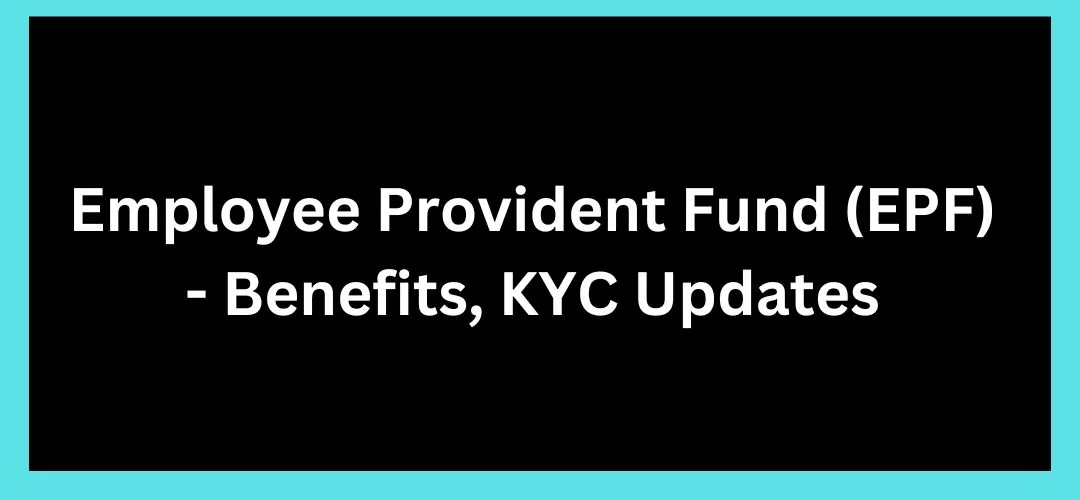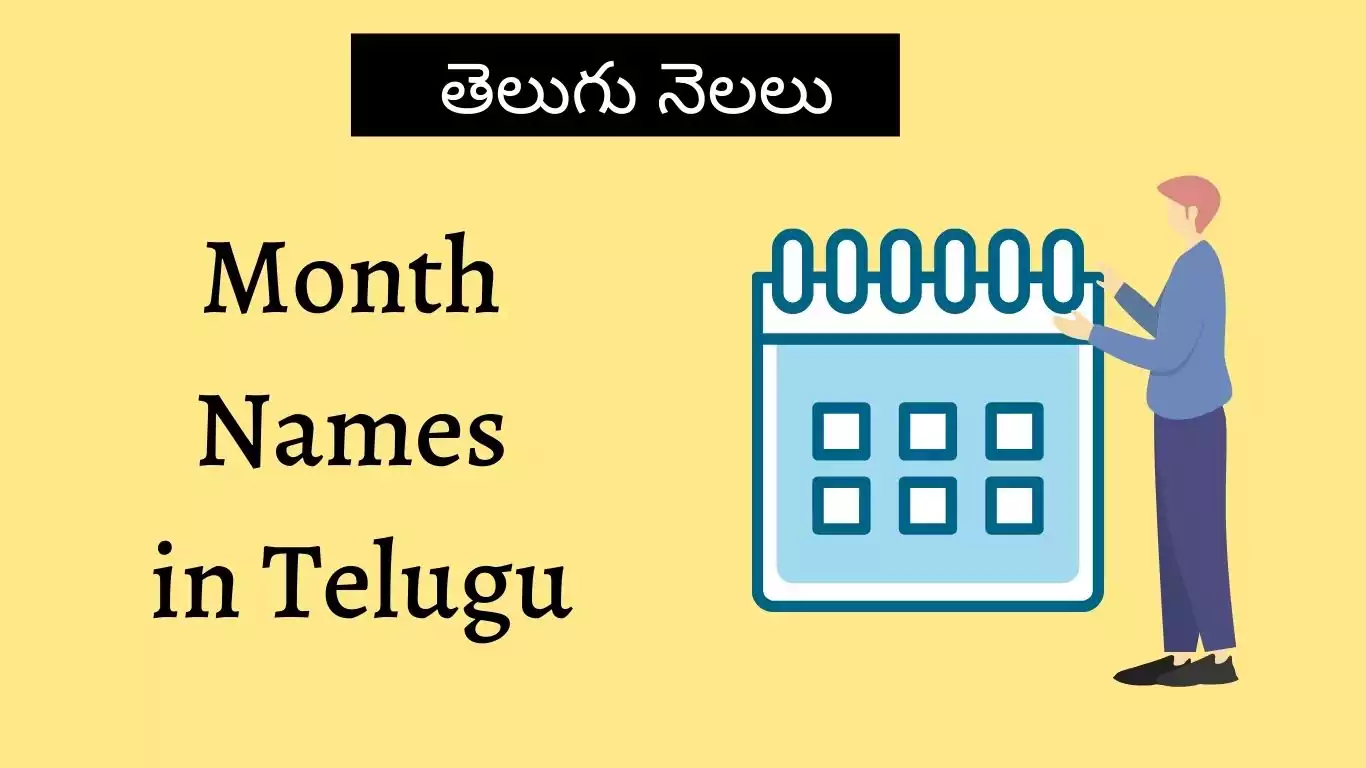Employee Provident Fund (EPF) – Benefits, KYC Updates, Forms, Interest rates, Balance check portal.
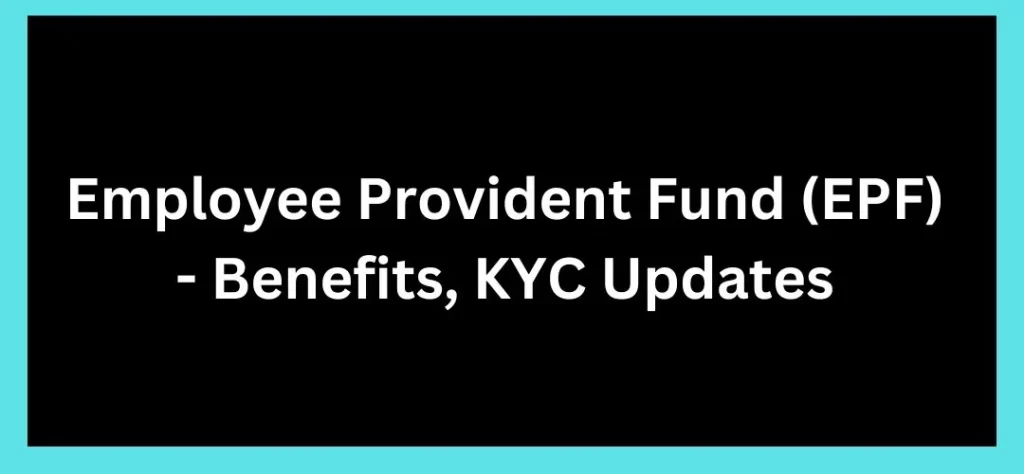
What is EPF?
Employee Provident Fund (EPF) is a retirement savings scheme that is available to employees in India. It is administered by the Employees’ Provident Fund Organisation (EPFO). Employees and employers both contribute a certain percentage of the employee’s salary to the EPF account, and the funds in the account can be used by the employee as a source of financial security during retirement. In addition to being a retirement savings scheme, the EPF also provides other benefits such as loans and advances to its members.
What are the benefits of EPF?
Here are some benefits of the Employee Provident Fund (EPF) in India:
- Retirement savings: The EPF is a retirement savings scheme that helps employees save a portion of their salary for their golden years.
- Long-term investment: The EPF is a long-term investment that helps employees save money over a period of time.
- Tax benefits: Contributions to the EPF are tax-deductible, which means that employees can reduce their tax liability by making contributions to the EPF.
- Safety and security: The EPF is a safe and secure investment, as it is backed by the government.
- Loans and advances: Members of the EPF are eligible for loans and advances at affordable rates of interest.
- Nomination facility: Employees can nominate a beneficiary for their EPF account, which means that in the event of the employee’s death, the nominated person will receive the funds in the EPF account.
- Partial withdrawal: Employees are allowed to withdraw a portion of their EPF balance in certain circumstances, such as for the purpose of buying a house or paying for their child’s education.
How to check EPF balance on mobile?
To check your EPF balance on your mobile, you can use the EPFO’s Unified Mobile App, which is available for Android and iOS devices. Here’s how to use the app to check your EPF balance:
- Download and install the EPFO Unified Mobile App on your mobile device.
- Open the app and create an account using your personal details, such as your name, date of birth, and EPF account number.
- Once your account is created, log in to the app using your username and password.
- You should now see your EPF balance displayed on the home screen of the app.
Alternatively, you can check your EPF balance by sending an SMS to 7738299899. To do this, send an SMS in the following format:
“EPFOHO UAN ENG”
Replace “ENG” with your preferred language code (for example, “HIN” for Hindi). You should receive an SMS with your EPF balance and other relevant information.
How to do EPF KYC?
You can update your KYC (Know Your Customer) details with the Employees’ Provident Fund Organisation (EPFO) using the following methods:
- Unified Mobile App: You can use the EPFO’s Unified Mobile App to update your KYC details. To do this, you will need to download and install the app on your mobile device, create an account, and log in. Once you are logged in, you can update your KYC details by providing the required documents, such as a proof of identity and a proof of address.
- EPFO website: You can also update your KYC details by visiting the EPFO’s website (www.epfindia.gov.in). Click on the “e-KYC Portal” link under the “Our Services” section. You will need to log in to your EPF account using your UAN (Universal Account Number) and password. Once you are logged in, you can update your KYC details by providing the required documents.
To update your KYC details, you will need to provide certain documents as proof of your identity and address. These may include a PAN card, voter ID, passport, or aadhaar card, among others. You can check the complete list of accepted documents on the EPFO’s website or app.
It is important to update your KYC details with the EPFO as it will help ensure that your EPF account is managed smoothly and that you can avail of all the benefits and services offered by the EPFO.
How to update bank account details in EPF without employer?
If you want to update the bank account details linked to your EPF (Employees’ Provident Fund) account, but your employer is not able to help you, you can still do it by yourself. Here’s how:
- Use the EPFO’s Unified Mobile App: You can use the EPFO’s Unified Mobile App to update your KYC (Know Your Customer) details, including your bank account information. To do this, you will need to download and install the app on your mobile device, create an account, and log in. Once you are logged in, you can update your bank account details by providing the required documents, such as a cancelled cheque or bank statement.
- Visit the EPFO website: You can also update your KYC details, including your bank account information, by visiting the EPFO’s website (www.epfindia.gov.in). Click on the “e-KYC Portal” link under the “Our Services” section. You will need to log in to your EPF account using your UAN (Universal Account Number) and password. Once you are logged in, you can update your bank account details by providing the required documents.
To update your bank account details, you will need to provide a cancelled cheque or bank statement as proof of your new bank account. It is important to update your KYC details with the EPFO as it will help ensure that your EPF account is managed smoothly and that you can avail of all the benefits and services offered by the EPFO.
Access Member Portal EPF
The EPF (Employees’ Provident Fund) Member Portal is an online platform that allows EPF members to access their EPF account information, view their EPF balance, download their passbook, and perform other transactions online. The Member Portal is operated by the Employees’ Provident Fund Organisation (EPFO) and is available to all EPF members in India.
To access the EPF Member Portal, you will need to visit the EPFO’s website (www.epfindia.gov.in) and click on the “Member Portal” link under the “Our Services” section. You will then need to log in to your EPF account using your UAN (Universal Account Number) and password.
Once you are logged in, you can view your EPF balance, download your passbook, update your personal and demographic details, request for a loan or advance, and perform other transactions. You can also access the Member Portal using the EPFO Unified Mobile App, which is available for Android and iOS devices.
How to check EPFO claim status?
You can check the status of your EPF (Employees’ Provident Fund) claim using the following methods:
- Unified Mobile App: You can use the EPFO’s Unified Mobile App to check the status of your claim. To do this, you will need to download and install the app on your mobile device, create an account, and log in. Once you are logged in, you can check the status of your claim by going to the “Track Claim Status” section.
- EPFO website: You can also check the status of your claim by visiting the EPFO’s website (www.epfindia.gov.in). Click on the “Track Claim Status” link under the “Our Services” section. You will need to log in to your EPF account using your UAN (Universal Account Number) and password. Once you are logged in, you can view the status of your claim.
- SMS: You can also check the status of your claim by sending an SMS to 7738299899. To do this, send an SMS in the following format:
“EPFOHO UAN CLAIMSTATUS”
Replace “UAN” with your Universal Account Number. You should receive an SMS with the status of your claim.
It is important to track the status of your EPF claim to ensure that it is being processed smoothly and that you receive your EPF balance on time.
EPF Grievance
The Employees’ Provident Fund Organisation (EPFO) has a grievance redressal mechanism in place to address the complaints and grievances of EPF (Employees’ Provident Fund) members. If you have a complaint or grievance related to your EPF account, you can follow the steps below to file a grievance:
- Contact your employer: You can first try to resolve your complaint or grievance with your employer. Your employer is responsible for managing your EPF account and may be able to help you resolve your issue.
- Use the EPFO’s Unified Mobile App: You can use the EPFO’s Unified Mobile App to file a grievance. To do this, you will need to download and install the app on your mobile device, create an account, and log in. Once you are logged in, you can go to the “Grievance” section and select “File a Grievance” to file your grievance.
- Visit the EPFO website: You can also file a grievance by visiting the EPFO’s website (www.epfindia.gov.in). Click on the “Grievance” link under the “Our Services” section. You will need to log in to your EPF account using your UAN (Universal Account Number) and password. Once you are logged in, you can click on the “File a Grievance” button to file your grievance.
It is important to address any complaints or grievances related to your EPF account as soon as possible to ensure that they are resolved in a timely manner.
Types of EPF Forms
There are several types of forms that are used for various purposes related to the Employees’ Provident Fund (EPF). Some of the commonly used EPF forms are:
- Form 11: This form is used to make a declaration of your basic salary, dearness allowance, and other details for the purpose of calculating your EPF contributions.
- Form 13: This form is used to transfer your EPF account balance from one account to another, either within the same organization or to a different organization.
- Form 19: This form is used to claim the EPF balance when you resign from your job or retire.
- Form 20: This form is used to claim the EPF balance in the event of the death of a member.
- Form 31: This form is used to request a loan or advance from your EPF account.
- Form 10C: This form is used to claim the EPF balance when you reach the age of 58 years and wish to withdraw your EPF balance.
- Form 10D: This form is used to claim the EPF balance when you are permanently disabled and are unable to continue working.
- Form 10E: This form is used to claim the EPF balance when you are unable to locate your EPF account or your employer.
It is important to use the correct form for the purpose you are trying to achieve, and to fill it out accurately and completely to ensure that your request is processed smoothly.
EPF (Employees’ Provident Fund) passbook
An EPF (Employees’ Provident Fund) passbook is a record of an employee’s EPF contributions and the balance in their EPF account. The passbook is issued by the Employees’ Provident Fund Organisation (EPFO) and is used to keep track of an employee’s EPF contributions and withdrawals.
The EPF passbook contains details such as the employee’s name, EPF account number, and the contributions made by the employee and the employer. It also shows the balance in the EPF account, along with any transactions (such as withdrawals or transfers) that have been made.
Employees can request a physical copy of their EPF passbook from the EPFO or their employer. Alternatively, they can view their EPF passbook online using the EPFO’s Unified Mobile App or the EPF Member Portal on the EPFO’s website. To access the passbook online, employees will need to log in to their EPF account using their UAN (Universal Account Number) and password.
Epfo Digital signature step
To use a digital signature with the Employees’ Provident Fund Organisation (EPFO), you will need to follow these steps:
- Obtain a digital signature certificate (DSC): A digital signature certificate is a secure digital key that is issued by a certifying authority and is used to verify the identity of the holder. To obtain a DSC, you will need to apply to a certifying authority and provide the required documents, such as a proof of identity and address.
- Install the DSC on your computer: Once you have obtained a DSC, you will need to install it on your computer. The DSC will come with a software installation package, which you will need to install on your computer. This will allow you to use the DSC to digitally sign documents.
- Link your DSC to your UAN: To use your DSC with the EPFO, you will need to link it to your UAN (Universal Account Number). You can do this by logging in to your UAN account and going to the “DSC Registration” section. Follow the prompts to link your DSC to your UAN.
- Use your DSC to sign documents: Once your DSC is linked to your UAN, you can use it to sign documents, such as forms and claims, electronically. To do this, you will need to open the document that you want to sign and follow the prompts to sign it using your DSC.
Using a digital signature with the EPFO can help you complete transactions and process documents more efficiently, as it allows you to sign and submit documents electronically.