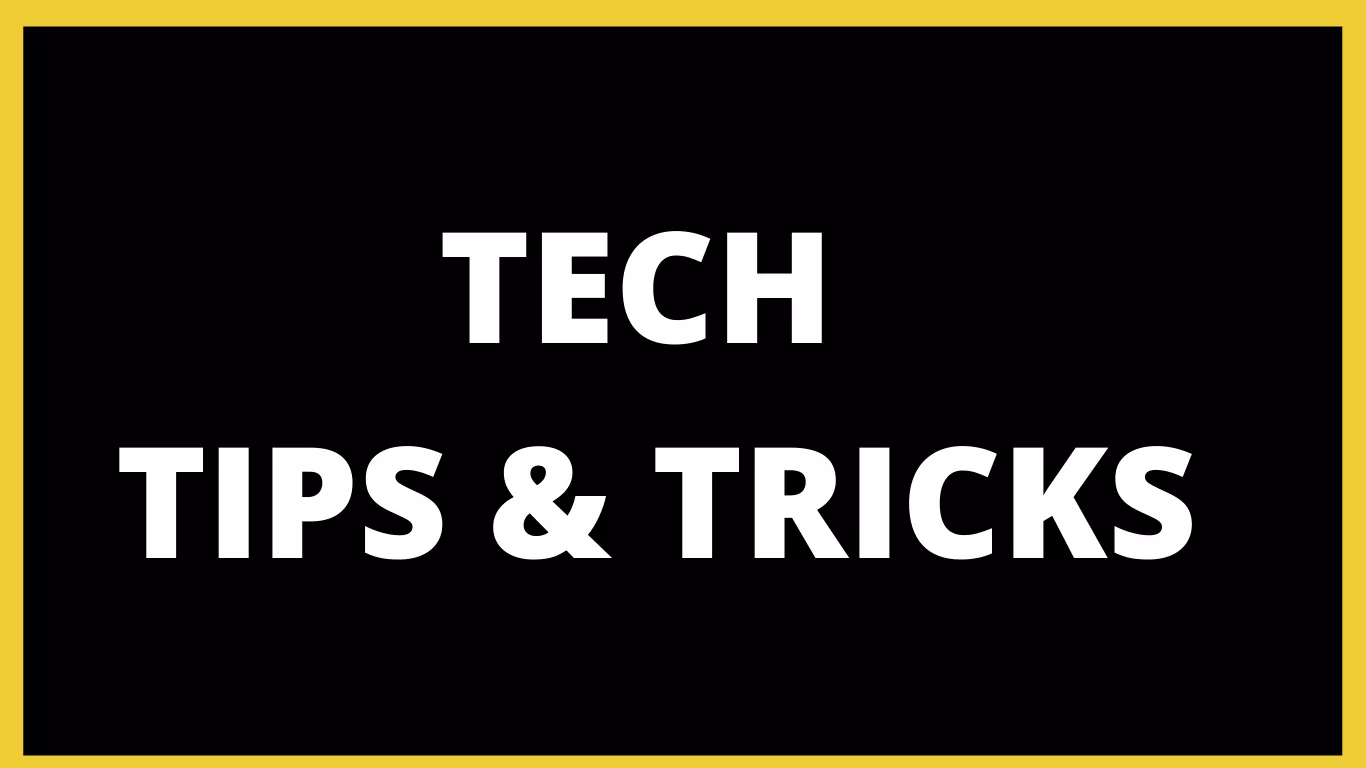Tech Tips – If you want to wish a friend a birthday first, then now you do not need to wake up till 12 o’clock at the night. Today we are going to tell such a WhatsApp trick, by which the WhatsApp message will automatically reach the other user at your predetermined time. Yes, now you do not need to disturb your sleep by staying up late.
Although the scheduling feature is not yet available on WhatsApp, you can do so with the help of third-party apps. For this, you have to take the help of the Google Play Store.
The trick for Andriod users to schedule messages on WhatsApp:-
- Go to Google Play Store.
- Download the SKEDit mobile app from here.
- Then log in to the app.
- Here, tap on the WhatsApp option from the menu.
- Click on Enable Accessibility.
- Go to SKEDit and toggle it on.
- Now tap on Allow.
- Now you will get the option of ‘Ask me before sending’.
The trick for iPhone users to schedule messages on WhatsApp:-
- There is no third-party software for iPhone users through which WhatsApp can be scheduled. But don’t worry, we have a solution for that too.
- The Siri Shortcuts app is the answer. All you have to do is download it and open it on your iPhone.
- Now go to the Automation tab.
- Create personal automation by tapping on the plus symbol
- Select the time of day you want your automation to run
- Select the date and time here
- After doing this, type WhatsApp in the search bar and click on Action and Search
- Here, enter WhatsApp and select the time, and tap on Next
- After this, WhatsApp will be sent automatically after the specified time.